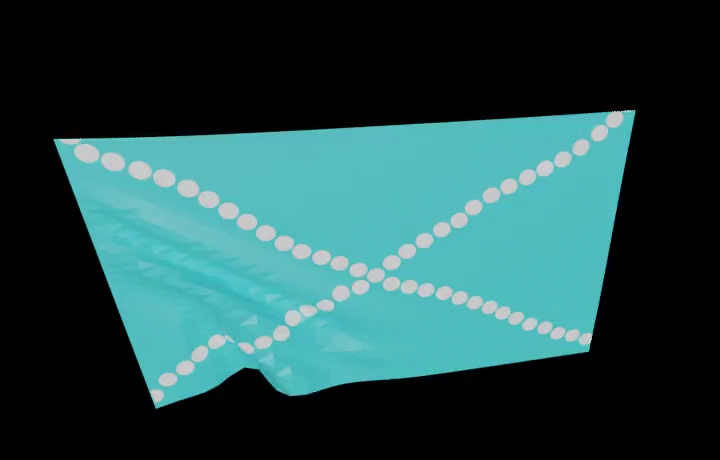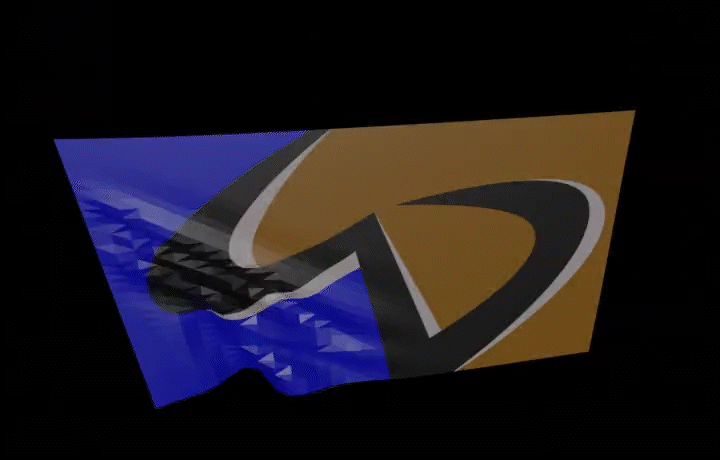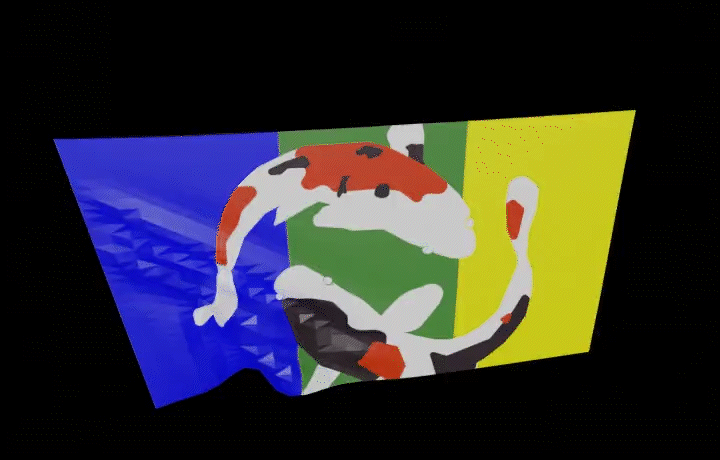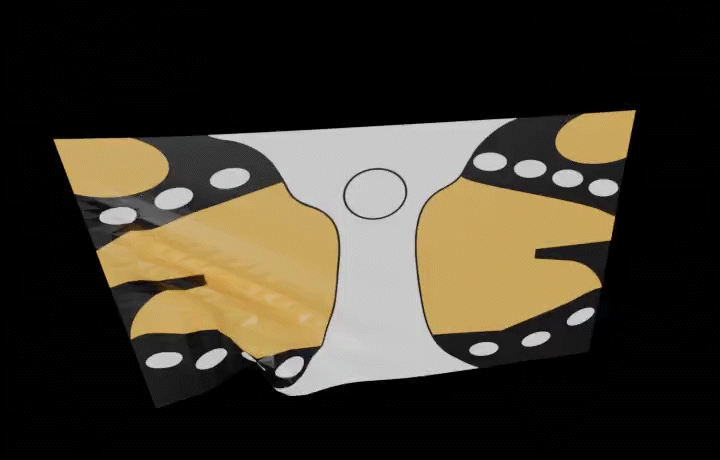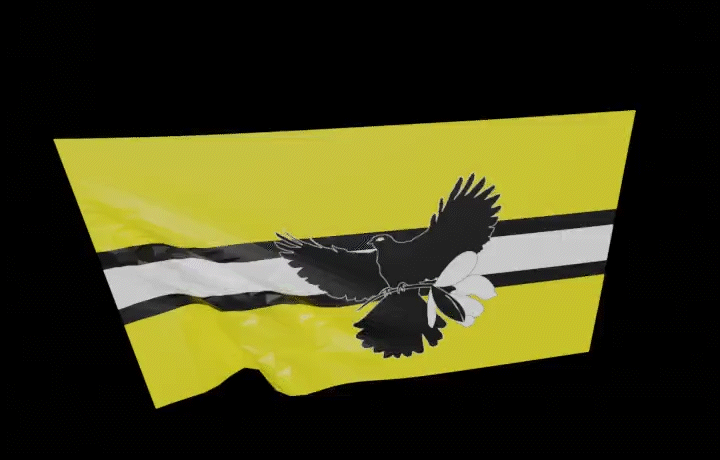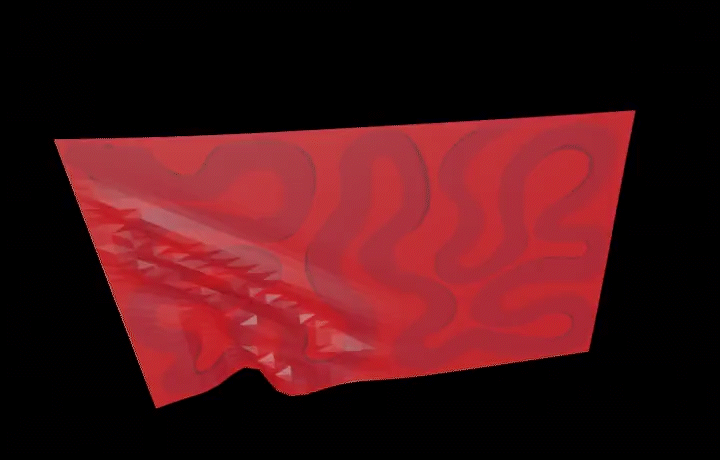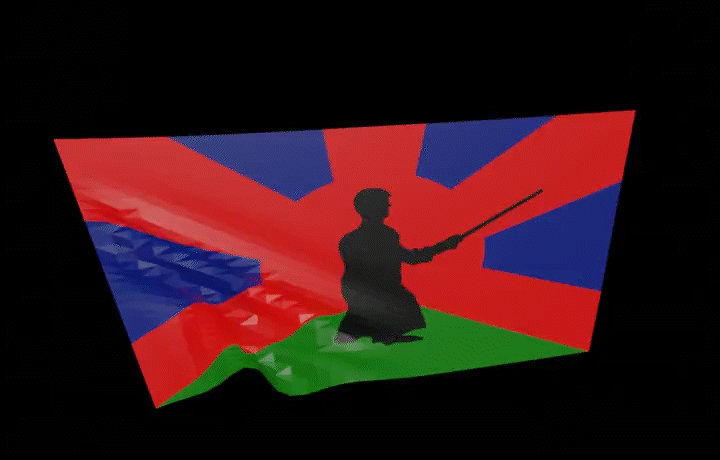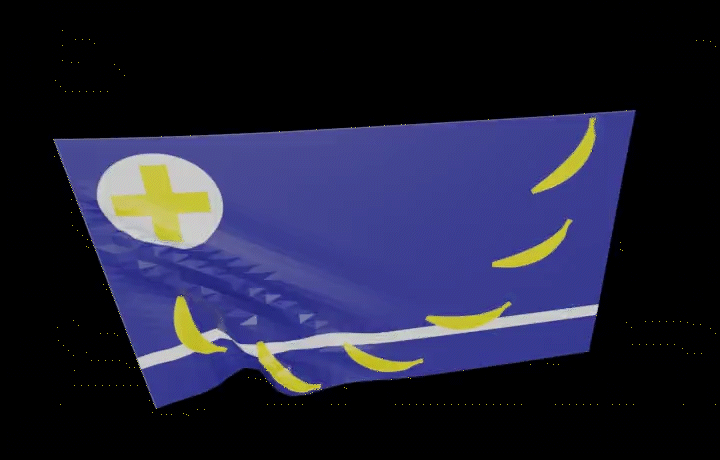FEATURED OUTPUTS
P1 / BUILD A BUG
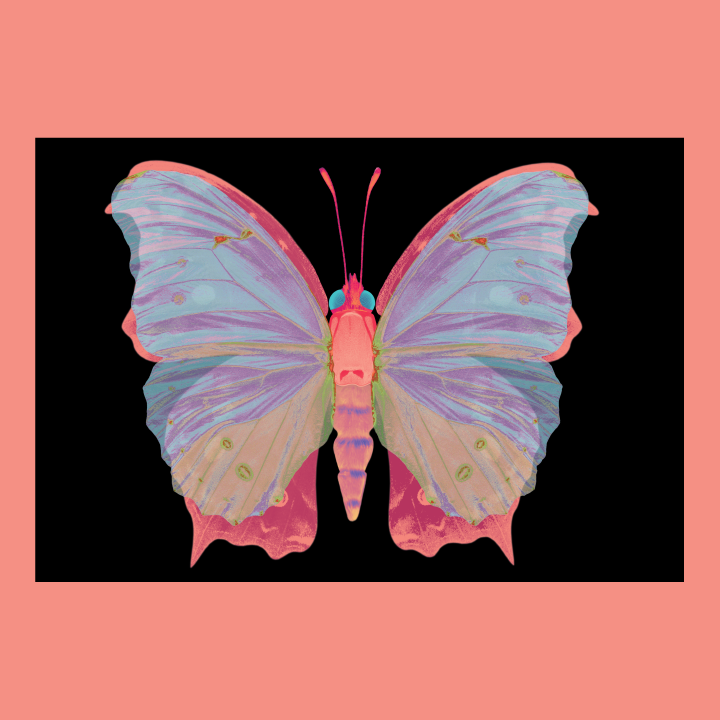

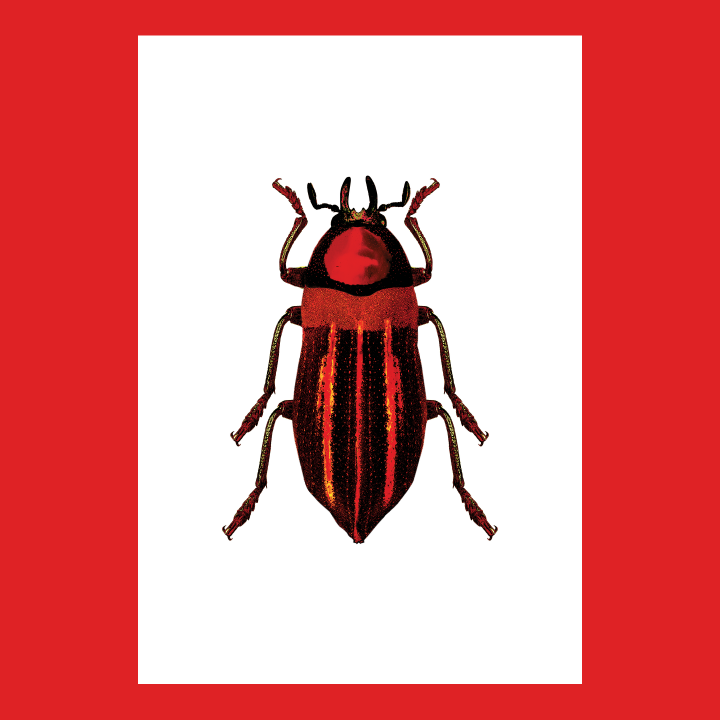


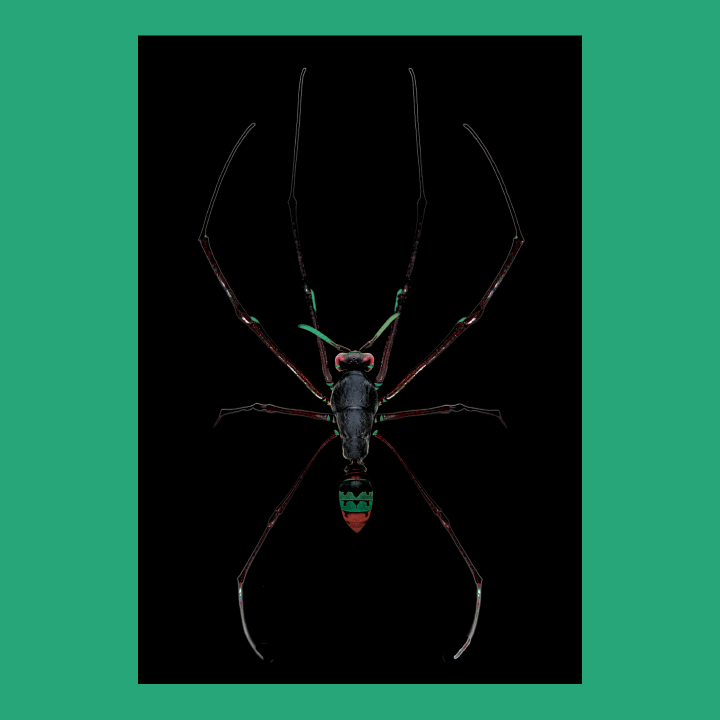

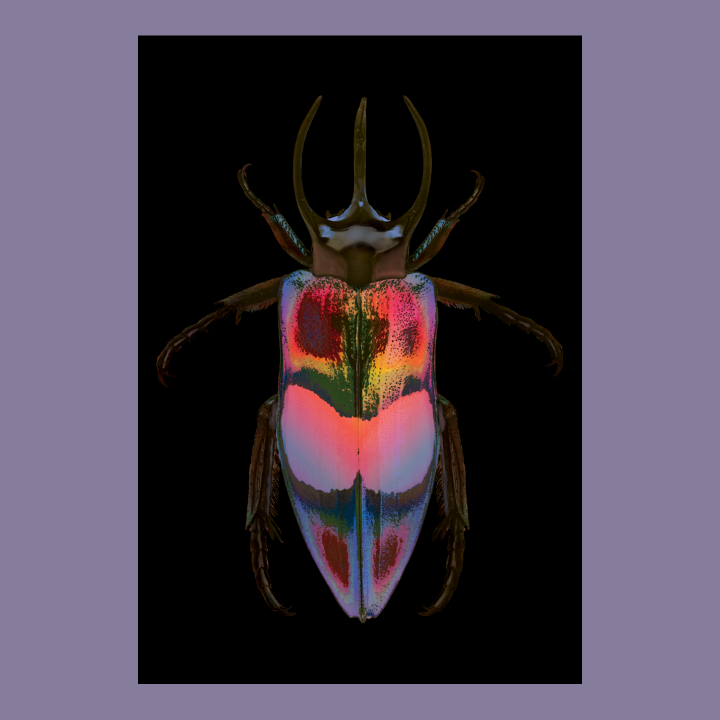



PROJECTS ARCHIVE
P3 / INDESIGN PROJECT BOOKLET
This project will engage us in booklet design via Adobe InDesign, while also giving us space to revist and enhance previous projects, as well as experiment with some new tools along the way.
•
INITIAL BRIEF:
P3_INTRO_F_23_BRIEF
P2 / FXF / MUSIC VIDEO REDESIGN
This project focuses us on methods of vector and shape Illustration via Adobe Illustrator.
•
Each of you will select a music video from the COLORS Youtube Video series, and a corresponding frame.
•
Your goal is to use some method of low-poly or polygonal vector art, identifying value shapes and recreating them with the pen tool, in order to completely redesign the figure in your selected frame.
•
Once the character has been re-designed, you are free to explore other methods and tools in Illustrator (as well as Photoshop), to enhance the presence of your figure and replalce the background completely.
•
File requirements:
•
ADOBE ILLUSTRATOR
1920 X 1080 PX (PIXELS)
RGB COLOR MODE
72 PPI
•
FULL BRIEF:
P2_INTRO_F_23_BRIEF

P1 / BUILD A BUG
This project focuses us on methods of digital collage via Adobe Photoshop.
•
We will be creating new species of insects by splicing and modifying images of pre-existing insect species. Consider form, function, pattern, modbility, structure, habitat, mobility, etc, etc. The project unfolds in a series of steps.
•
First, we will conduct research (sketching, ideating, image research, conceptualizing, etc).
•
Second, move your bug ideas into Adobe Photoshop. Remeber that just because you are working in Photoshop that you can't still "sketch." In fact, you should put several different bug forms to the test before making final decisions to explore.
•
Our first mile-marker goal is define the overall form and structure of the bugs. Things don't need to be perfect, and we will apply pattern, texture, color, etc, down the road, but we want to build the bones (exoskeleton?) of our bugs first, then move into the detailed work.
•
Lastly, after exploring the capabilities of Photoshop and building our bugs, we are going to print them on 13 x 19 Super B Ultra Premium Presentation Matte Paper (that's a mouthful!). Viola! Bugs!!
•
You must combine (as least) three insect images from the provided set of images (available on Canvas).
•
You must completely change the coloring of your insect.
•
You must name your insect.
•
File requirements:
•
ADOBE PHOTOSHOP
13 X 19 INCHES
CMYK COLOR MODE
300 PPI
•
FULL BRIEF:
MP1_GD1_F_23_BRIEF
OUTPUTS:
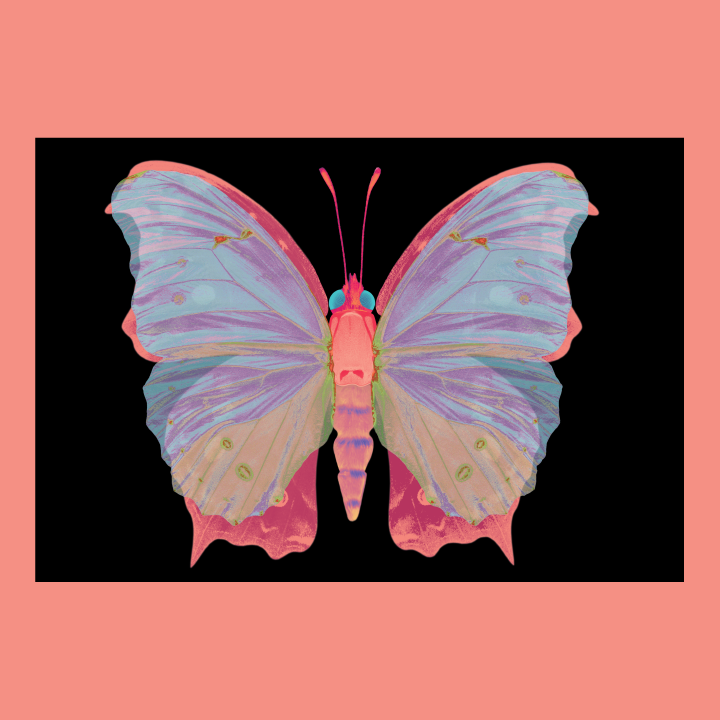

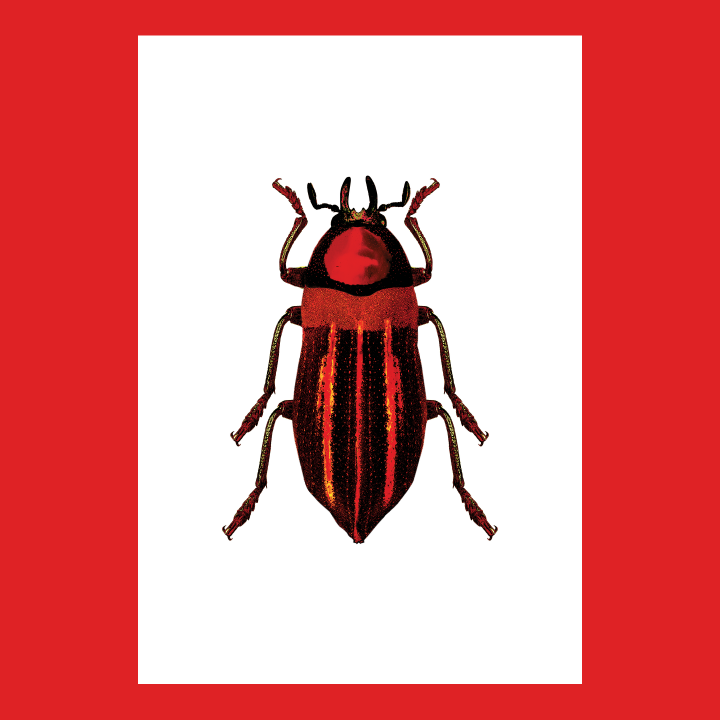


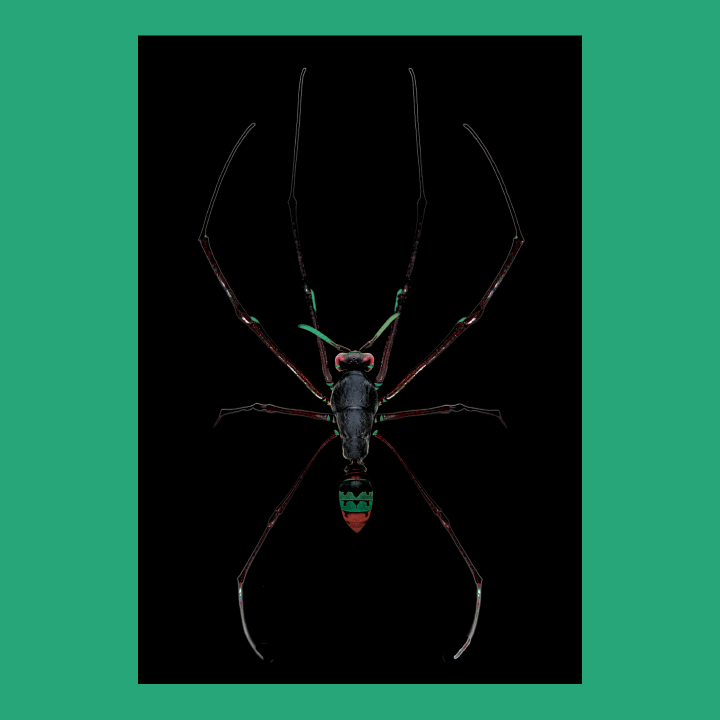

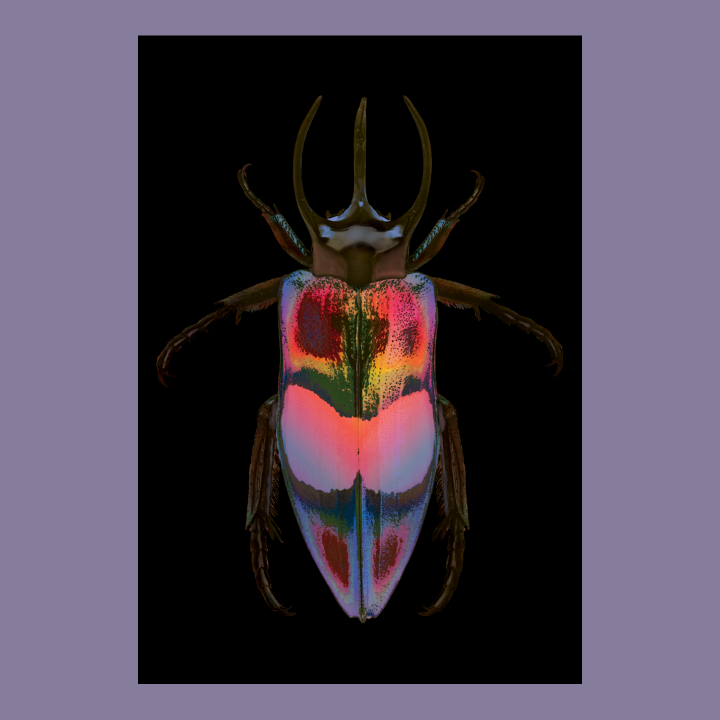



MP1 / WAVE YOUR FLAG
This project comes in two parts:
•
1. Introduction, reserach, and design by hand.
•
2. Translation of sketch to computer.
•
If you were a country, what would your flag look like?
•
Consider what motifs you can identify about yourself that can be translated into graphic form. Interests, places, people, feelings, objects, etc.
•
Follow the “Good Flag, Bad Flag” guidelines set by NAVA
(North American Vexillological Association):
•
1. Keep It Simple
2. Use Meaningful Symbolism
3. Use 2 or 3 Basic Colors
4. No Lettering or Seals
5. Be Distinctive or Be Related
•
FULL BRIEF:
MP1_GD1_F_23_BRIEF
RESOURCES:
GOOD FLAG BAD FLAG FLAG TED TALK / ROMAN MARSOUTPUTS